元组是不同数据类型的元素的不可变(不可改变)集合。这是一个有序集合,因此它保留了元素定义的顺序。
元组由括号()中的元素定义,用逗号分隔。 下面声明一个元组类型变量。
Example: Tuple Variable Declaration
tpl=() # empty tuple
print(tpl)
names = ('Jeff', 'Bill', 'Steve', 'Yash') # string tuple
print(names)
nums = (1, 2, 3, 4, 5) # int tuple
print(nums)
employee=(1, 'Steve', True, 25, 12000) # heterogeneous data tuple
print(employee) Output:
()
('Jeff', 'Bill', 'Steve', 'Yash')
(1, 2, 3, 4, 5)
(1, 'Steve', True, 25, 12000) 但是,不必将元组元素括在括号中。元组对象可以包括由逗号分隔的元素,没有括号。
Example: Tuple Variable Declaration
names = 'Jeff', 'Bill', 'Steve', 'Yash' # string tuple
print(names)
nums = 1, 2, 3, 4, 5 # int tuple
print(nums)
employee=1, 'Steve', True, 25, 12000 # heterogeneous data tuple
print(employee) Output:
('Jeff', 'Bill', 'Steve', 'Yash')
(1, 2, 3, 4, 5)
(1, 'Steve', True, 25, 12000) 除非后跟逗号,否则元组不能用单个元素声明。
Example: Tuple Variable Declaration
names = ('Jeff') # considered as string type
print(names)
print(type(names))
names = ('Jeff',) # tuple with single element
print(names)
print(type(names)) Output:
'Jeff'
<class 'string'>
(Jeff)
<class 'tuple'> 访问元组元素
元组中的每个元素都由方括号[]中的索引访问。索引以零开始,以(元素数- 1)结束,如下所示。
Example: Access Tuple Elements using Indexes
names = ('Jeff', 'Bill', 'Steve', 'Yash')
print(names[0]) # prints 'Jeff'
print(names[1]) # prints 'Bill'
print(names[2]) # prints 'Steve'
print(names[3]) # prints 'Yash'
nums = (1, 2, 3, 4, 5)
print(nums[0]) # prints 1
print(nums[1]) # prints 2
print(nums[4]) # prints 5 Output:
Jeff
Bill
Steve
Yash
1
2
5 元组也支持负索引,与列表类型相同。第一个元素的负指数从-number of elements开始,最后一个元素以-1 结束。
Example: Negative Indexing
names = ('Jeff', 'Bill', 'Steve', 'Yash')
print(names[-4]) # prints 'Jeff'
print(names[-3]) # prints 'Bill'
print(names[-2]) # prints 'Steve'
print(names[-1]) # prints 'Yash' Output:
Jeff
Bill
Steve
Yash 如果指定索引处的元素不存在,则将引发错误“索引超出范围”。
>>> names[5]
Traceback (most recent call last):
File "<stdin>", line 1, in <module>
IndexError: tuple index out of range 元组元素可以被解包并分配给变量,如下所示。但是,变量的数量必须与元组中元素的数量相匹配;否则,将引发错误。
Example: Access Tuple Elements using Indexes
names = ('Jeff', 'Bill', 'Steve', 'Yash')
a, b, c, d = names # unpack tuple
print(a, b, c, d) Output:
Jeff Bill Steve Yash 更新或删除元组元素
元组是不可更改的。因此,一旦创建了元组,任何试图改变其内容的操作都是不允许的。例如,试图修改或删除names元组的元素将导致错误。
>>> names = ('Jeff', 'Bill', 'Steve', 'Yash')
>>> names[0] = 'Swati'
Traceback (most recent call last):
File "<stdin>", line 1, in <module>
TypeError: 'tuple' object does not support item assignment
>>> del names[0]
Traceback (most recent call last):
File "<stdin>", line 1, in <module>
TypeError: 'tuple' object doesn't support item deletion 但是,您可以使用del关键字删除整个元组。
>>> del names元组类
元组的基础类型是元组类。使用type()功能检查变量的类型。
Example: Tuple Variable Declaration
names = ('Jeff', 'Bill', 'Steve', 'Yash')
print('names type: ', type(names))
nums = (1,2,3,4,5)
print('nums type: ', type(nums)) Output:
names type: <class 'tuple'>
nums type: <class 'tuple'> tuple()构造器用于将任何可迭代类型转换为元组类型。
Example: Tuple Variable Declaration
tpl = tuple('Hello') # converts string to tuple
print(tpl)
tpl = tuple([1,2,3,4,5]) # converts list to tuple
print(tpl)
tpl = tuple({1,2,3,4,5}) # converts set to tuple
print(tpl)
tpl = tuple({1:"One",2:"Two"}) # converts dictionary to tuple
print(tpl) Output:
('H','e','l','l','o')
(1,2,3,4,5)
(1,2,3,4,5)
(1,2) 元组运算
像字符串一样,元组对象也是一个序列。因此,用于字符串的运算符也可用于元组。
| 操作员 | 例子 |
|---|---|
| + 运算符返回包含第一个和第二个元组对象的所有元素的元组。 |
>>> t1=(1,2,3)
>>> t2=(4,5,6)
>>> t1+t2
(1, 2, 3, 4, 5, 6)
>>> t2+(7,)
(4, 5, 6, 7)|
| ***** 运算符连接同一个元组的多个副本。 |
>>> t1=(1,2,3)
>>> t1*4
(1, 2, 3, 1, 2, 3, 1, 2, 3, 1, 2, 3)|
| [] 运算符返回给定索引处的项目。负索引从右侧开始计算位置。 |
>>> t1=(1,2,3,4,5,6)
>>> t1[3]
4
>>> t1[-2]
5|
| [:] 运算符返回由两个索引操作数指定的范围内的项目,这两个索引操作数由:符号分隔。
如果省略第一个操作数,范围从零开始。 如果省略第二个操作数,范围将上升到元组的末尾。 |
>>> t1=(1,2,3,4,5,6)
>>> t1[1:3]
(2, 3)
>>> t1[3:]
(4, 5, 6)
>>> t1[:3]
(1, 2, 3)|
| 如果给定元组中存在某项,则运算符中的返回真。 |
>>> t1=(1,2,3,4,5,6)
>>> 5 in t1
True
>>> 10 in t1
False|
| 如果给定元组中不存在某项,则不在运算符中的返回真。 |
>>> t1=(1,2,3,4,5,6)
>>> 4 not in t1
False
>>> 10 not in t1
True|
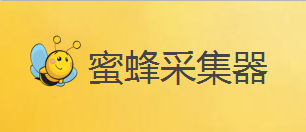
文章评论